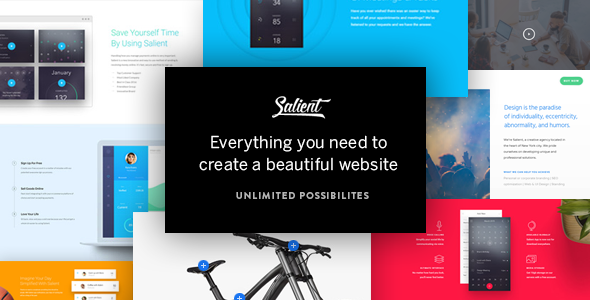WordPress.org. Robokassa wordpress
Donate With Robokassa | WordPress.org
Описание на русском языке доступно на официальной Github странице плагина.
Robokassa is a payment aggregator, which helps you accept payment via a wide variety of methods, including QIWI, WebMoney, Yandex.Money, [email protected], with different Mobile Operators (Megafon, MTC), via terminals, and others!
With this plugin, you will be able to add a robokassa widget with a field for arbitrary amount of donation, or you can add a compact button to your pages/sidebars which will lead to the robokassa payment page with default donation value, which could be set on plugin settings page!
Donations
I do not accept donations, but I would be very gratitude if you will donate to science popularization project I work on as a volunteer.
Bugs & Feature requests
If you like my plugin, but find a bug in it, please create a bugreport on it’s official Github repository pageAlso, if you have an idea how to improve the project further, please create feature requests there, too.
Prerequisites
- In order to use this plugin, you should be familiar with Robokassa system. You can read about it on Robokassa official website (ru).
- This plugin currently works only if Permalink Settings changed from Default.
Shortcodes
This plugin supports one shortcode: [dwr_payment_widget]. Inserting just this shortcode in an article, or on a page, will result in a widget with a field for arbitrary donation to appear on the page.
In order to insert compact widget button, you should add an empty ‘compact’ parameter to the shortcode, like this: [dwr_payment_widget compact].
Warning! If required (which are all) options are not set in the plugin settings page, a warning message will be displayed instead of a widget.
Plugin Settings
There’s two settings sections for the plugin:
- Settings -> Donate With Robokassa (DWR)
- Settings -> DWR Statistics
Donate With Robokassa (DWR) Settings page
On this page, there’s a list of options, required to be set before a plugin could operate.
-
Robokassa Result URL.This option describes a part of Robokassa Result URL (a parameter in Robokassa shop settings), which will be attached to your website hostname.It is recommended to leave this option with a default value. Change it only if you understand what are you doing.Example: Your website is http://myonlineblog.com/. If ‘Robokassa Result URL’ setting will be default (i.e. ‘robokassa_result’), then you shouldset Result URL on Robokassa shop settings page to http://myonlineblog.com/robokassa_result.
-
Robokassa Result URL MethodThis should be the same, as on Robokassa shop settings page for Result URL.
-
Merchant LoginThis is a so called shop identifier. You can find it on the settings page of your shop in Robokassa shop admin panel.
-
Merchant Password #1 & Merchant Password #2Should be the same as the values you set in shop settings.
-
Default donation amountThe default amount set to the widget with a field for specifying donation, and default amount which will be used for a compact button.
-
Robokassa transaction descriptionThe description of a Robokassa shop transaction. Will be displayed in the list of operations in admin panel of the shop.
-
Force delete tablesIf this checkbox is set, on deactivation of a plugin a table with all transactions will be deleted.Warning! A table holds all transaction history, and if lost, all statistics will be lost too! (Though transaction history could beviewed in the admin panel of the shop)
DWR Statistics
Currently, this page only displays a
kin.wordpress.org
Donate With Robokassa | WordPress.org
Описание на русском языке доступно на официальной Github странице плагина.
Robokassa is a payment aggregator, which helps you accept payment via a wide variety of methods, including QIWI, WebMoney, Yandex.Money, [email protected], with different Mobile Operators (Megafon, MTC), via terminals, and others!
With this plugin, you will be able to add a robokassa widget with a field for arbitrary amount of donation, or you can add a compact button to your pages/sidebars which will lead to the robokassa payment page with default donation value, which could be set on plugin settings page!
Donations
I do not accept donations, but I would be very gratitude if you will donate to science popularization project I work on as a volunteer.
Bugs & Feature requests
If you like my plugin, but find a bug in it, please create a bugreport on it’s official Github repository pageAlso, if you have an idea how to improve the project further, please create feature requests there, too.
Prerequisites
- In order to use this plugin, you should be familiar with Robokassa system. You can read about it on Robokassa official website (ru).
- This plugin currently works only if Permalink Settings changed from Default.
Shortcodes
This plugin supports one shortcode: [dwr_payment_widget]. Inserting just this shortcode in an article, or on a page, will result in a widget with a field for arbitrary donation to appear on the page.
In order to insert compact widget button, you should add an empty ‘compact’ parameter to the shortcode, like this: [dwr_payment_widget compact].
Warning! If required (which are all) options are not set in the plugin settings page, a warning message will be displayed instead of a widget.
Plugin Settings
There’s two settings sections for the plugin:
- Settings -> Donate With Robokassa (DWR)
- Settings -> DWR Statistics
Donate With Robokassa (DWR) Settings page
On this page, there’s a list of options, required to be set before a plugin could operate.
-
Robokassa Result URL.This option describes a part of Robokassa Result URL (a parameter in Robokassa shop settings), which will be attached to your website hostname.It is recommended to leave this option with a default value. Change it only if you understand what are you doing.Example: Your website is http://myonlineblog.com/. If ‘Robokassa Result URL’ setting will be default (i.e. ‘robokassa_result’), then you shouldset Result URL on Robokassa shop settings page to http://myonlineblog.com/robokassa_result.
-
Robokassa Result URL MethodThis should be the same, as on Robokassa shop settings page for Result URL.
-
Merchant LoginThis is a so called shop identifier. You can find it on the settings page of your shop in Robokassa shop admin panel.
-
Merchant Password #1 & Merchant Password #2Should be the same as the values you set in shop settings.
-
Default donation amountThe default amount set to the widget with a field for specifying donation, and default amount which will be used for a compact button.
-
Robokassa transaction descriptionThe description of a Robokassa shop transaction. Will be displayed in the list of operations in admin panel of the shop.
-
Force delete tablesIf this checkbox is set, on deactivation of a plugin a table with all transactions will be deleted.Warning! A table holds all transaction history, and if lost, all statistics will be lost too! (Though transaction history could beviewe
sl.wordpress.org
Неверное значение SignatureValue Robokassa WordPress
Не так давно я начал делать магазины на WordPress с использованием оплаты через Robokassa. Магазины стою на базе плагина WooCommerce, а шлюз для оплаты через Робокасу ставлю с плагина Robokassa Payment Gateway. При настройке оплаты в тестовом режиме столкнулся с проблемой "неверное значение SignatureValue" при том что до этого я тест режим использовал не один раз и все работало.
Если вы не готовы читать пост до конца, то ваша проблема связанная с разными паролями в админке сайта и мерчанта робокаса. Приведите их в соответствие и будет вам гуд. Но я вам все таки советую дочитать до конца и нажать на кнопку ЛАЙК.

Решение проблемы неверное значение SignatureValue в Robokassa
Обычно такая проблема вызванная тем, что пароли (пас. 1 и пас. 2) в вашей админке и настройках Робокассы не совпадают. Трабл этот может произойти по множеству причин, у меня например заказчик просто решил поменять пароли, чет он подумал что слабовата защита и добавил лишний текст 🙂 меня конечно в известность никто не поставил.
- Меняем оба пароля в настройках робокассы, во вкладке "магазины" - "имя вашего магазина" - "технические настройки"
- Новые пароли записываем в настройки WordPress - Оплата - Robokassa
- Наслаждаемся нормальной работой оплаты 🙂
Вот такое сообщение вы должны получить в тестовом режиме после того, как исправите ошибку неверное значение SignatureValue Robokassa:

Вроде раскрыл тему полностью, других причин такого трабла не должно быть, если они все же есть буду рад увидеть их в обсуждении.
Комментарии к записи «Неверное значение SignatureValue Robokassa WordPress»:
help-wp.ru
robokassa shortcode для wordpress | LoomStudio
robokassa shortcode для wordpress
После того, как я опубликовал свой плагин для привязки robokassa к jingoshop ко мне стали достаточно часто обращаться люди с просьбой помочь им «привязать» robokassa к тому или иному плагину для wordpress, что не может меня не радовать.
В результате появилась идея сделать плагин, который просто добавляет кнопку оплаты через Robokassa в любой пост или статью. По сути ни какой обработки платежа не производится, автор статьи указывает сколько он хочет получить за от пользователя. При клике происходит переход на робокассу. При поступлении денег на счет автора ему высылается email.
Использование достаточно простое, вставляете в любое место поста или статьи следующий код
[rk_button price="100" sku="test" description="Тестовый платеж"],
Где: price — цена, которая будет списана со счета пользователя,
sku — внутренний идентификатор товара.
description — описание платежа. Может быть использовано при оповещении об удачном платеже
Настройка то-же не должна вызвать особых проблем.

Конфигурация плагина
первые четыре параметра стандартные для робокассы, далее две ссылки для удачных и не удачных транзакций. Внимание эти ссылки не должны совпадать с теми, что вы указали в личном кабинете robokassa Далее пароль для защиты внутренних параметров формы и текст письма. В письме можно использовать плэйсхолдеры.
- [+name+] — имя пользователя
- [+sku+] — код товара
- [+email+] — email пользователя
- [+description+] — описание платежа
- [+price+] — сумма перевода
В аккаунте продавца робокассы надо прописать следующие ссылки:
- Оповещение о платеже — [ваш_домен]/rksc/res.php
- Успешный платеж — [ваш_домен]/rksc/success.php
- Не удачный платеж — [ваш_домен]/rksc/fail.php
Результат данной работы я выкладываю сюда на суд читателей. Плагин пока ещё в стадии бетта тестирования по этому возможны проблемы. Все идеи по доработке и развитию плагина пожалуйста на почту или в комментарии.
UPD 0.6: Поправил ошибку с кодировками при передаче формы платежа
UPD 0.7: Поправил ошибку перехода на реальный сервер robokassa при отключенном тестовом режиме
UPD 1.0: Релиз. Благодаря Станиславу Недоговорову плагин был протестирован на реальном аккаунте всё работает. Так же спасибо Станиславу за идеи по развитию плагина.
UPD: обновил версию. Из доработок
- добавил русскую локализацию
- если в шорткоде не указать сумму пользователю будет предложено ввести сумму самостоятельно
- Поправил ошибку не позволяющую добавить на страницу более 1 формы
Скачать:c wordpress.org
Читайте так же:
loom-studio.net
Donate With Robokassa | WordPress.org
Описание на русском языке доступно на официальной Github странице плагина.
Robokassa is a payment aggregator, which helps you accept payment via a wide variety of methods, including QIWI, WebMoney, Yandex.Money, [email protected], with different Mobile Operators (Megafon, MTC), via terminals, and others!
With this plugin, you will be able to add a robokassa widget with a field for arbitrary amount of donation, or you can add a compact button to your pages/sidebars which will lead to the robokassa payment page with default donation value, which could be set on plugin settings page!
Donations
I do not accept donations, but I would be very gratitude if you will donate to science popularization project I work on as a volunteer.
Bugs & Feature requests
If you like my plugin, but find a bug in it, please create a bugreport on it’s official Github repository pageAlso, if you have an idea how to improve the project further, please create feature requests there, too.
Prerequisites
- In order to use this plugin, you should be familiar with Robokassa system. You can read about it on Robokassa official website (ru).
- This plugin currently works only if Permalink Settings changed from Default.
Shortcodes
This plugin supports one shortcode: [dwr_payment_widget]. Inserting just this shortcode in an article, or on a page, will result in a widget with a field for arbitrary donation to appear on the page.
In order to insert compact widget button, you should add an empty ‘compact’ parameter to the shortcode, like this: [dwr_payment_widget compact].
Warning! If required (which are all) options are not set in the plugin settings page, a warning message will be displayed instead of a widget.
Plugin Settings
There’s two settings sections for the plugin:
- Settings -> Donate With Robokassa (DWR)
- Settings -> DWR Statistics
Donate With Robokassa (DWR) Settings page
On this page, there’s a list of options, required to be set before a plugin could operate.
-
Robokassa Result URL.This option describes a part of Robokassa Result URL (a parameter in Robokassa shop settings), which will be attached to your website hostname.It is recommended to leave this option with a default value. Change it only if you understand what are you doing.Example: Your website is http://myonlineblog.com/. If ‘Robokassa Result URL’ setting will be default (i.e. ‘robokassa_result’), then you shouldset Result URL on Robokassa shop settings page to http://myonlineblog.com/robokassa_result.
-
Robokassa Result URL MethodThis should be the same, as on Robokassa shop settings page for Result URL.
-
Merchant LoginThis is a so called shop identifier. You can find it on the settings page of your shop in Robokassa shop admin panel.
-
Merchant Password #1 & Merchant Password #2Should be the same as the values you set in shop settings.
-
Default donation amountThe default amount set to the widget with a field for specifying donation, and default amount which will be used for a compact button.
-
Robokassa transaction descriptionThe description of a Robokassa shop transaction. Will be displayed in the list of operations in admin panel of the shop.
-
Force delete tablesIf this checkbox is set, on deactivation of a plugin a table with all transactions will be deleted.Warning! A table holds all transaction history, and if lost, all statistics will be lost too! (Though transaction history could beviewed in the admin panel of the shop)
DWR Statistics
Currently, this page only displays a list of last 100 donations with a very basic statistics. I plan to work on this part more, and make statistics more representative.
Localization
The plugin is localized for Russian and English languages.
Once Again
The plugin will not delete it’s DataBase table (‘dwr_donations’) on deactivation, due the possibility of loosing all donations history.This mean that you can deactivate a plugin, and then re-activate it, and all previous statistics will be available.
kk.wordpress.org
Donate With Robokassa | WordPress.org
Описание на русском языке доступно на официальной Github странице плагина.
Robokassa is a payment aggregator, which helps you accept payment via a wide variety of methods, including QIWI, WebMoney, Yandex.Money, [email protected], with different Mobile Operators (Megafon, MTC), via terminals, and others!
With this plugin, you will be able to add a robokassa widget with a field for arbitrary amount of donation, or you can add a compact button to your pages/sidebars which will lead to the robokassa payment page with default donation value, which could be set on plugin settings page!
Donations
I do not accept donations, but I would be very gratitude if you will donate to science popularization project I work on as a volunteer.
Bugs & Feature requests
If you like my plugin, but find a bug in it, please create a bugreport on it’s official Github repository pageAlso, if you have an idea how to improve the project further, please create feature requests there, too.
Prerequisites
- In order to use this plugin, you should be familiar with Robokassa system. You can read about it on Robokassa official website (ru).
- This plugin currently works only if Permalink Settings changed from Default.
Shortcodes
This plugin supports one shortcode: [dwr_payment_widget]. Inserting just this shortcode in an article, or on a page, will result in a widget with a field for arbitrary donation to appear on the page.
In order to insert compact widget button, you should add an empty ‘compact’ parameter to the shortcode, like this: [dwr_payment_widget compact].
Warning! If required (which are all) options are not set in the plugin settings page, a warning message will be displayed instead of a widget.
Plugin Settings
There’s two settings sections for the plugin:
- Settings -> Donate With Robokassa (DWR)
- Settings -> DWR Statistics
Donate With Robokassa (DWR) Settings page
On this page, there’s a list of options, required to be set before a plugin could operate.
-
Robokassa Result URL.This option describes a part of Robokassa Result URL (a parameter in Robokassa shop settings), which will be attached to your website hostname.It is recommended to leave this option with a default value. Change it only if you understand what are you doing.Example: Your website is http://myonlineblog.com/. If ‘Robokassa Result URL’ setting will be default (i.e. ‘robokassa_result’), then you shouldset Result URL on Robokassa shop settings page to http://myonlineblog.com/robokassa_result.
-
Robokassa Result URL MethodThis should be the same, as on Robokassa shop settings page for Result URL.
-
Merchant LoginThis is a so called shop identifier. You can find it on the settings page of your shop in Robokassa shop admin panel.
-
Merchant Password #1 & Merchant Password #2Should be the same as the values you set in shop settings.
-
Default donation amountThe default amount set to the widget with a field for specifying donation, and default amount which will be used for a compact button.
-
Robokassa transaction descriptionThe description of a Robokassa shop transaction. Will be displayed in the list of operations in admin panel of the shop.
-
Force delete tablesIf this checkbox is set, on deactivation of a plugin a table with all transactions will be deleted.Warning! A table holds all transaction history, and if lost, all statistics will be lost too! (Though transaction history could beviewed in the admin panel of the shop)
DWR Statistics
Currently, this page only displays a list of last 100 donations with a very basic statistics. I plan to work on this part more, and make statistics more representative.
Localization
The plugin is localized for Russian and English languages.
Once Again
The plugin will not delete it’s DataBase table (‘dwr_donations’) on deactivation, due the possibility of loosing all donations history.This mean that you can deactivate a plugin, and then re-activate it, and all previous statistics will be available.There’s a checkbox on the parameters page of the plugin to force delete the table on deactivation.
tr.wordpress.org
Donate With Robokassa | WordPress.org
Описание на русском языке доступно на официальной Github странице плагина.
Robokassa is a payment aggregator, which helps you accept payment via a wide variety of methods, including QIWI, WebMoney, Yandex.Money, [email protected], with different Mobile Operators (Megafon, MTC), via terminals, and others!
With this plugin, you will be able to add a robokassa widget with a field for arbitrary amount of donation, or you can add a compact button to your pages/sidebars which will lead to the robokassa payment page with default donation value, which could be set on plugin settings page!
Donations
I do not accept donations, but I would be very gratitude if you will donate to science popularization project I work on as a volunteer.
Bugs & Feature requests
If you like my plugin, but find a bug in it, please create a bugreport on it’s official Github repository pageAlso, if you have an idea how to improve the project further, please create feature requests there, too.
Prerequisites
- In order to use this plugin, you should be familiar with Robokassa system. You can read about it on Robokassa official website (ru).
- This plugin currently works only if Permalink Settings changed from Default.
Shortcodes
This plugin supports one shortcode: [dwr_payment_widget]. Inserting just this shortcode in an article, or on a page, will result in a widget with a field for arbitrary donation to appear on the page.
In order to insert compact widget button, you should add an empty ‘compact’ parameter to the shortcode, like this: [dwr_payment_widget compact].
Warning! If required (which are all) options are not set in the plugin settings page, a warning message will be displayed instead of a widget.
Plugin Settings
There’s two settings sections for the plugin:
- Settings -> Donate With Robokassa (DWR)
- Settings -> DWR Statistics
Donate With Robokassa (DWR) Settings page
On this page, there’s a list of options, required to be set before a plugin could operate.
-
Robokassa Result URL.This option describes a part of Robokassa Result URL (a parameter in Robokassa shop settings), which will be attached to your website hostname.It is recommended to leave this option with a default value. Change it only if you understand what are you doing.Example: Your website is http://myonlineblog.com/. If ‘Robokassa Result URL’ setting will be default (i.e. ‘robokassa_result’), then you shouldset Result URL on Robokassa shop settings page to http://myonlineblog.com/robokassa_result.
-
Robokassa Result URL MethodThis should be the same, as on Robokassa shop settings page for Result URL.
-
Merchant LoginThis is a so called shop identifier. You can find it on the settings page of your shop in Robokassa shop admin panel.
-
Merchant Password #1 & Merchant Password #2Should be the same as the values you set in shop settings.
-
Default donation amountThe default amount set to the widget with a field for specifying donation, and default amount which will be used for a compact button.
-
Robokassa transaction descriptionThe description of a Robokassa shop transaction. Will be displayed in the list of operations in admin panel of the shop.
-
Force delete tablesIf this checkbox is set, on deactivation of a pl
khk.wordpress.org