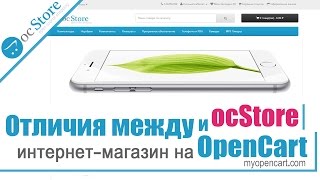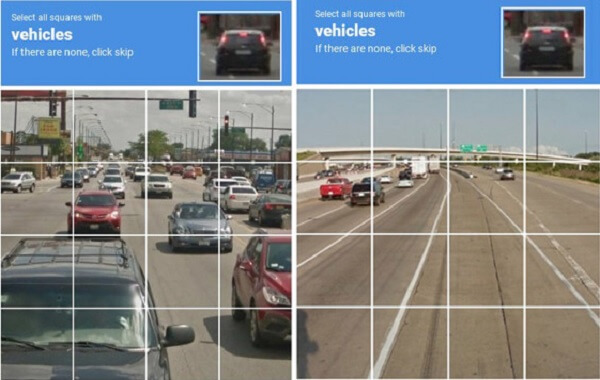Помощь SeoPro: Запрашиваемая страница не найдена. Opencart 2 запрашиваемая страница не найдена
Помощь - SeoPro: Запрашиваемая страница не найдена
При этом страницы категории, страницы и производителей показывает
Настройки:
- Включить ЧПУ: да
- Тип ЧПУ: SeoPro
- ЧПУ товаров с категориями: Да\нет (не важно и так и так ошибается)
- Окончание ЧПУ: .html (тут тоже не играет роли. Ошибается и с окончанием и без)
Оч нужен, чтобы дубли страниц не создавать из категорий, брендов и тд. Чтобы один товар - одна страница независимо от того откуда на неё ссылка в движке.
htaccess стандартный для ocStore:
Код:
# 1.To use URL Alias you need to be running apache with mod_rewrite enabled. # 2. In your opencart directory rename htaccess.txt to .htaccess. # For any support issues please visit: http://www.opencart.com Options +FollowSymlinks # Prevent Directoy listing Options -Indexes # Prevent Direct Access to files <FilesMatch "\.(tpl|ini|log)"> Order deny,allow Deny from all </FilesMatch> # SEO URL Settings RewriteEngine On # If your opencart installation does not run on the main web folder make sure you folder it does run in ie. / becomes /shop/ RewriteBase / RewriteRule ^sitemap.xml$ index.php?route=feed/google_sitemap [L] RewriteRule ^googlebase.xml$ index.php?route=feed/google_base [L] RewriteRule ^download/(.*) /index.php?route=error/not_found [L] RewriteCond %{REQUEST_FILENAME} !-f RewriteCond %{REQUEST_FILENAME} !-d RewriteCond %{REQUEST_URI} !.*\.(ico|gif|jpg|jpeg|png|js|css) RewriteRule ^([^?]*) index.php?_route_=$1 [L,QSA] ### Additional Settings that may need to be enabled for some servers ### Uncomment the commands by removing the # sign in front of it. ### If you get an "Internal Server Error 500" after enabling any of the following settings, restore the # as this means your host doesn't allow that. # 1. If your cart only allows you to add one item at a time, it is possible register_globals is on. This may work to disable it: # php_flag register_globals off # 2. If your cart has magic quotes enabled, This may work to disable it: # php_flag magic_quotes_gpc Off # 3. Set max upload file size. Most hosts will limit this and not allow it to be overridden but you can try # php_value upload_max_filesize 999M # 4. set max post size. uncomment this line if you have a lot of product options or are getting errors where forms are not saving all fields # php_value post_max_size 999M # 5. set max time script can take. uncomment this line if you have a lot of product options or are getting errors where forms are not saving all fields # php_value max_execution_time 200 # 6. set max time for input to be recieved. Uncomment this line if you have a lot of product options or are getting errors where forms are not saving all fields # php_value max_input_time 200 # 7. disable open_basedir limitations # php_admin_value open_basedir none Пробовал комментить #RewriteBase / - смысла нет в этом)) Уже несколько часов читаю похожие проблемы у людей, ничего не помогает...
www.nulled.cc
Помощь - SeoPro: Запрашиваемая страница не найдена
При включенном seoPro показывает при наведении ссылки правильные с .html в конце, но выводит "Запрашиваемая страница не найдена".При этом страницы категории, страницы и производителей показывает
Настройки:
- Включить ЧПУ: да
- Тип ЧПУ: SeoPro
- ЧПУ товаров с категориями: Да\нет (не важно и так и так ошибается)
- Окончание ЧПУ: .html (тут тоже не играет роли. Ошибается и с окончанием и без)
Оч нужен, чтобы дубли страниц не создавать из категорий, брендов и тд. Чтобы один товар - одна страница независимо от того откуда на неё ссылка в движке.
htaccess стандартный для ocStore:
Код:
# 1.To use URL Alias you need to be running apache with mod_rewrite enabled. # 2. In your opencart directory rename htaccess.txt to .htaccess. # For any support issues please visit: http://www.opencart.com Options +FollowSymlinks # Prevent Directoy listing Options -Indexes # Prevent Direct Access to files <FilesMatch "\.(tpl|ini|log)"> Order deny,allow Deny from all </FilesMatch> # SEO URL Settings RewriteEngine On # If your opencart installation does not run on the main web folder make sure you folder it does run in ie. / becomes /shop/ RewriteBase / RewriteRule ^sitemap.xml$ index.php?route=feed/google_sitemap [L] RewriteRule ^googlebase.xml$ index.php?route=feed/google_base [L] RewriteRule ^download/(.*) /index.php?route=error/not_found [L] RewriteCond %{REQUEST_FILENAME} !-f RewriteCond %{REQUEST_FILENAME} !-d RewriteCond %{REQUEST_URI} !.*\.(ico|gif|jpg|jpeg|png|js|css) RewriteRule ^([^?]*) index.php?_route_=$1 [L,QSA] ### Additional Settings that may need to be enabled for some servers ### Uncomment the commands by removing the # sign in front of it. ### If you get an "Internal Server Error 500" after enabling any of the following settings, restore the # as this means your host doesn't allow that. # 1. If your cart only allows you to add one item at a time, it is possible register_globals is on. This may work to disable it: # php_flag register_globals off # 2. If your cart has magic quotes enabled, This may work to disable it: # php_flag magic_quotes_gpc Off # 3. Set max upload file size. Most hosts will limit this and not allow it to be overridden but you can try # php_value upload_max_filesize 999M # 4. set max post size. uncomment this line if you have a lot of product options or are getting errors where forms are not saving all fields # php_value post_max_size 999M # 5. set max time script can take. uncomment this line if you have a lot of product options or are getting errors where forms are not saving all fields # php_value max_execution_time 200 # 6. set max time for input to be recieved. Uncomment this line if you have a lot of product options or are getting errors where forms are not saving all fields # php_value max_input_time 200 # 7. disable open_basedir limitations # php_admin_value open_basedir none Пробовал комментить #RewriteBase / - смысла нет в этом)) Уже несколько часов читаю похожие проблемы у людей, ничего не помогает...Как это поправить? Есть у кого-то такой опыт с ошибкой "Запрашиваемая страница не найдена"?
nulled.in
Помощь - Страница не найдена опенкарт 2


Информация :
Внимание форумчане! При создании тем, или выкладывании какой-либо информации проверьте в какой ветке форума вы находитесь! Не путайте Opencart и Opencart2. При несоблюдении данного условия выносится соответствующее наказание! И потом не говорите что вас НЕ ПРЕДУПРЕЖДАЛИ! По возможности используйте обменники mail, yandex, google, dropbox, rghost Дабы избежать просьб перезалить и проблем с рекламой!Постинг нескольких постов подряд приравнивается к НАРУШЕНИЮ! Будьте вежливы и соблюдайте правила ;-)
-
svitlo1
Регистр.: 18 фев 2009 Сообщения: 383 Симпатии: 65 Господа второй раз сталкиваюсь с такой проблемой, первый раз установил на опенкарт 2.3 CompleteSEO но по какой то причине товары перестали открываться, при открытии появлялось сообщение страница не найдена. Сейчас взял модуль для создания прайс листа для версии wplprov1.4.3 для опенкарт 2.0 с помощью форумчан как то его адаптировал под 2.102 но все равно выдает страница не найдена! Помогите разобраться где копать? ну должна же быть какая то причина почему не находиться страница? -
sserg11 Постоялец
Регистр.: 19 янв 2014 Сообщения: 73 Симпатии: 20 svitlo1 сказал(а): ↑Господа второй раз сталкиваюсь с такой проблемой, первый раз установил на опенкарт 2.3 CompleteSEO но по какой то причине товары перестали открываться, при открытии появлялось сообщение страница не найдена.Сейчас взял модуль для создания прайс листа для версии wplprov1.4.3 для опенкарт 2.0 с помощью форумчан как то его адаптировал под 2.102 но все равно выдает страница не найдена! Помогите разобраться где копать? ну должна же быть какая то причина почему не находиться страница?
Нажмите, чтобы раскрыть...
Переименуйте .htaccess.txt в .htaccess в корневой папке и будет вам радостьПоследнее редактирование модератором: 23 июн 2017
-
svitlo1
Регистр.: 18 фев 2009 Сообщения: 383 Симпатии: 65 sserg11 сказал(а): ↑Переименуйте .htaccess.txt в .htaccess в корневой папке и будет вам радость, а мне лайк
Нажмите, чтобы раскрыть...
Да сделал это срузу после включения сео) но страница не найдена и при выключеных сео юрлах в чем может быть проблема? -
sserg11 Постоялец
Регистр.: 19 янв 2014 Сообщения: 73 Симпатии: 20 svitlo1 сказал(а): ↑Да сделал это срузу после включения сео) но страница не найдена и при выключеных сео юрлах в чем может быть проблема?
Нажмите, чтобы раскрыть...
Проверьте, прописаны (сгенерированы) мета теги на странице товара? Обычно именно по ним работает ЧПУ -
svitlo1
Регистр.: 18 фев 2009 Сообщения: 383 Симпатии: 65 sserg11 сказал(а): ↑Проверьте, прописаны (сгенерированы) мета теги на странице товара? Обычно именно по ним работает ЧПУ
Нажмите, чтобы раскрыть...
Метатеги есть на все категории но 2 категории не открывается пишет страница не найдена... хотя посмотрел в базе все так же как и у других все есть и все прописано... в чем может быть проблема?
www.nulled.cc
Opencart 2.x - Упрощенное Оформление Заказа + Укр | Страница 4 | Модули, Шаблоны, Движки
Notice: Undefined index: buy_h3_ru in /home/detskiym/public_html/catalog/view/theme/default/template/checkout/buy.tpl on line 113Notice: Undefined index: buy_form_design in /home/detskiym/public_html/catalog/view/theme/default/template/checkout/buy.tpl on line 116col-sm-6">Notice: Undefined index: buy_form_headings in /home/detskiym/public_html/catalog/view/theme/default/template/checkout/buy.tpl on line 117Группа покупателейDefaultuLoginNotice: Undefined index: buy_firstname_status in /home/detskiym/public_html/catalog/view/theme/default/template/checkout/buy.tpl on line 140Notice: Undefined index: buy_lastname_status in /home/detskiym/public_html/catalog/view/theme/default/template/checkout/buy.tpl on line 146Notice: Undefined index: buy_email_status in /home/detskiym/public_html/catalog/view/theme/default/template/checkout/buy.tpl on line 152Notice: Undefined index: buy_telephone_status in /home/detskiym/public_html/catalog/view/theme/default/template/checkout/buy.tpl on line 158Notice: Undefined index: buy_fax_status in /home/detskiym/public_html/catalog/view/theme/default/template/checkout/buy.tpl on line 164 Notice: Undefined index: buy_company_status in /home/detskiym/public_html/catalog/view/theme/default/template/checkout/buy.tpl on line 170 Notice: Undefined index: buy_form_design in /home/detskiym/public_html/catalog/view/theme/default/template/checkout/buy.tpl on line 285Notice: Undefined index: buy_form_headings in /home/detskiym/public_html/catalog/view/theme/default/template/checkout/buy.tpl on line 289 Notice: Undefined index: buy_country_status in /home/detskiym/public_html/catalog/view/theme/default/template/checkout/buy.tpl on line 294 Notice: Undefined index: buy_zone_status in /home/detskiym/public_html/catalog/view/theme/default/template/checkout/buy.tpl on line 315 Notice: Undefined index: buy_city_status in /home/detskiym/public_html/catalog/view/theme/default/template/checkout/buy.tpl on line 328 Notice: Undefined index: buy_postcode_status in /home/detskiym/public_html/catalog/view/theme/default/template/checkout/buy.tpl on line 334 Notice: Undefined index: buy_address_1_status in /home/detskiym/public_html/catalog/view/theme/default/template/checkout/buy.tpl on line 340 Notice: Undefined index: buy_address_2_status in /home/detskiym/public_html/catalog/view/theme/default/template/checkout/buy.tpl on line 346 Notice: Undefined index: buy_form_headings in /home/detskiym/public_html/catalog/view/theme/default/template/checkout/buy.tpl on line 461 Notice: Undefined index: buy_shipping_select in /home/detskiym/public_html/catalog/view/theme/default/template/checkout/buy.tpl on line 466Notice: Undefined index: buy_payment_select in /home/detskiym/public_html/catalog/view/theme/default/template/checkout/buy.tpl on line 474 Notice: Undefined index: buy_comment_status in /home/detskiym/public_html/catalog/view/theme/default/template/checkout/buy.tpl on line 481Notice: Undefined index: buy_telephone_mask in /home/detskiym/public_html/catalog/view/theme/default/template/checkout/buy.tpl on line 526
lowenet.biz